Harnessing Generative AI to Bring Your Unique App Ideas to Life
Introduction
As a developer, when you have an idea for an app, the first step is to search for an existing solution. You might find something close, then evaluate: is it free, safe, and does it fit your needs?
With development tools making app creation easier and cheaper, building custom solutions is now more accessible. Instead of adapting to a pre-made app, it is often better to create your own — tailored to your requirements without compromises. The cost in time and money is now low enough that building your own app is often the faster and more efficient option.
With this notion in mind, let’s see how we can create an app from start to finish and customise it as per our needs.
Idea
We would be building a financial tracking app to track our finances, ‘cause, the saying goes, “what you can’t see, you can’t grow.”
Requirements
Let’s see what all would you need from such an app:
- Track Each Asset: If you have money in multiple bank accounts, you should be able to track how much you have in each and view this information in a graph.
- Track Growth Over Time: It’s important to see how your money grows over time, so a graph showing growth trends would be helpful.
- Local Data Storage: All data should be stored on your local machine. You can log into your accounts periodically and manually enter the information into the app.
- Summary Graph: A final summary graph, like a pie chart, should show how much money is in each bank account for a quick overview.
Design
To be honest I didn’t draw a design for it but I had a dashboard of sort in my mind, which looked something like below:
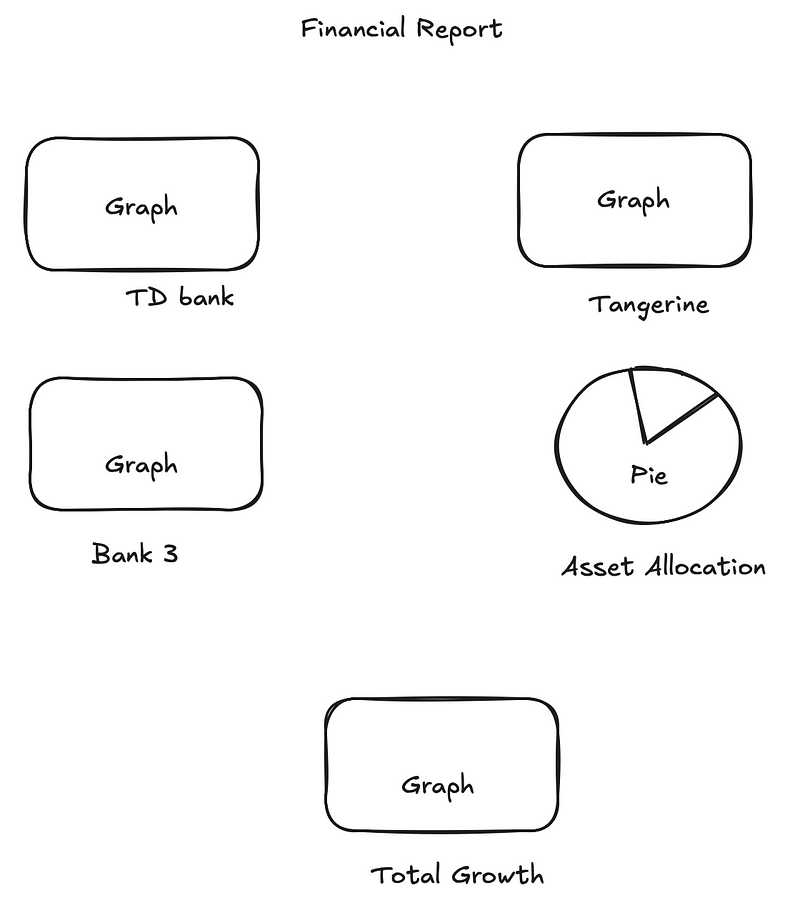
Tools
For this Python application, I decided to use some modern tools that can enhance the development process. I had heard a lot about Cursor AI, an AI Editor that can generate and edit code based on your prompts, making it a great choice for this project. I also planned to use UV, a new package manager known for its impressive features. I discussed about UV in more detail in a previous article .
- Cursor: A powerful AI-driven editor, seen as a strong VS Code competitor, offering advanced code generation and excellent code completion features.
- UV: An extremely fast and efficient package manager, designed to simplify the handling of dependencies.
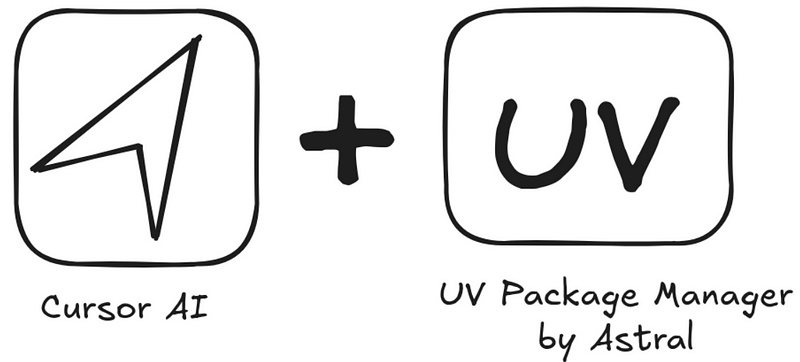
Implementation Steps
Creating the application
UV makes it a breeze to create a basic Python project, and all you need to do is run the following command:
uv init FinanceTracker
With this, you get a basic project setup with a working poetry configuration for dependency management.
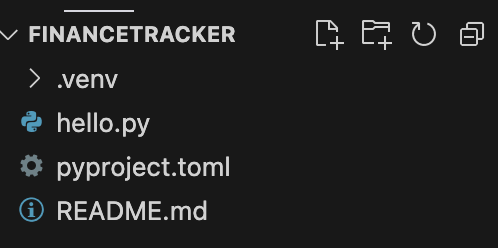
You can then add individual dependencies as shown below:
uv add streamlit
Making the Code Changes
I didn’t write any code by hand for this app because I wanted to see how capable Cursor is at generating code. All I did was press ⌘ + K on my Mac and provide the following prompt:
I have accounts in several banks, create code to track the amount in each bank on a date, I can come on a specific date and add a new entry for the amount with that date and graph should get updated
Cursor then started updating the code in real-time.
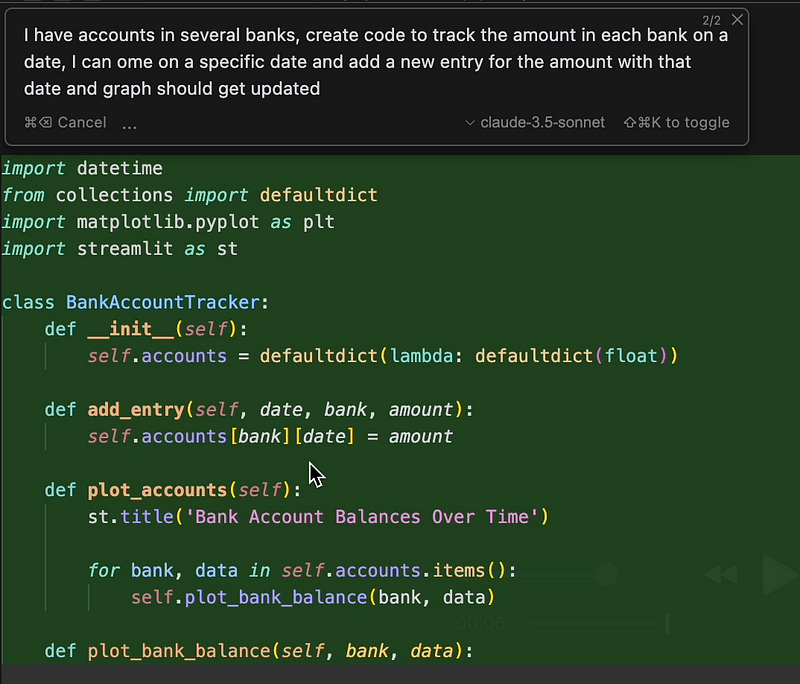
And I kept giving new prompts, and Cursor kept updating the code. If you look at the prompts below, you’ll see that at some point my idea got more refined, and I suggested creating a Streamlit app. Cursor then did a major code update to reflect that change.
Prompts’ List
- Convert this to a dashboard where I have separate charts for each bank, and I prefer bar charts, with one bar for each entry and the currency amount in dollars.
2. Update the code to add 5 banks in the same dashboard with pseudo data.
3. Add spaces for each graph and align them 2 in each row, and create a final graph that shows the total of each bank balance.
4. Add space between each row so that all the graphs are not overlapping.
5. Create a Streamlit app with a better UI that shows these graphs. → Major Code Update
6. Display 2 graphs on each row, and add a pie chart that shows the asset allocation for each bank.
After I was done, I ran the app, and voila — it actually worked without me writing a single line of code!
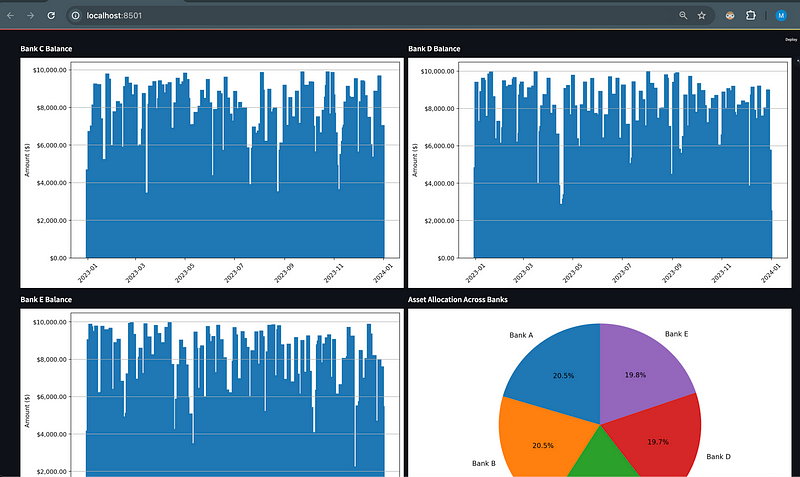
Conclusion
This experiment was an incredible experience for me as a developer. It opened up new possibilities for my future projects because now, when inspiration strikes, I can execute my ideas instead of searching for an existing solution. This approach also proved to be a huge time-saver. I spent roughly 30 minutes on this, with more time dedicated to documenting the process than actually building the app. What do you think about this capability? What kinds of ideas would you use it for? Let me know in the comments section.
🌟 Stay Connected! 🌟
I love sharing ideas and stories here, but the conversation doesn’t have to end when the last paragraph does. Let’s keep it going!
🔹Website : https://madhavarora.net
🔹 LinkedIn for professional insights and networking: https://www.linkedin.com/in/madhav-arora-0730a718/
🔹 Twitter for daily thoughts and interactions:https://twitter.com/MadhavAror
🔹 YouTube for engaging videos and deeper dives into topics: https://www.youtube.com/@aidiscoverylab
Got questions or want to say hello? Feel free to reach out to me at madhavarorabusiness@gmail.com. I’m always open to discussions, opportunities, or just a friendly chat. Let’s make the digital world a little more connected!
